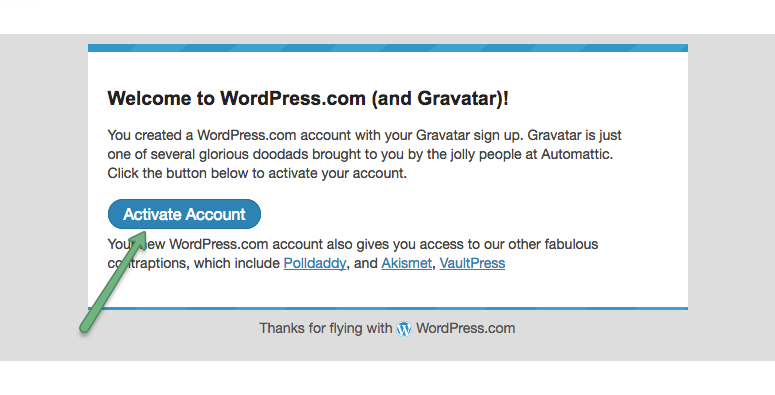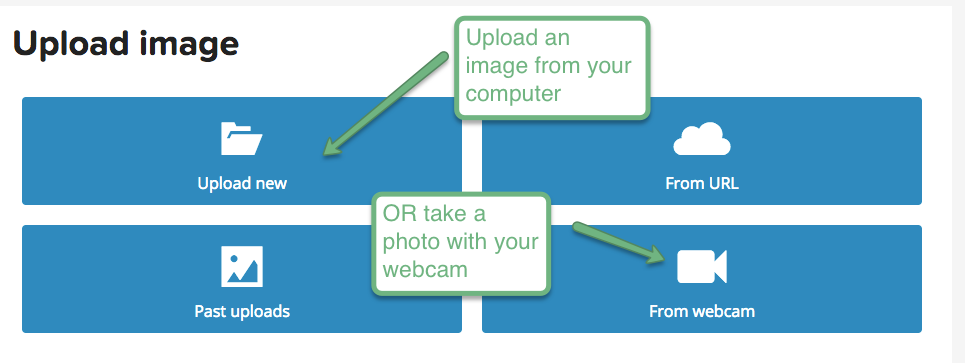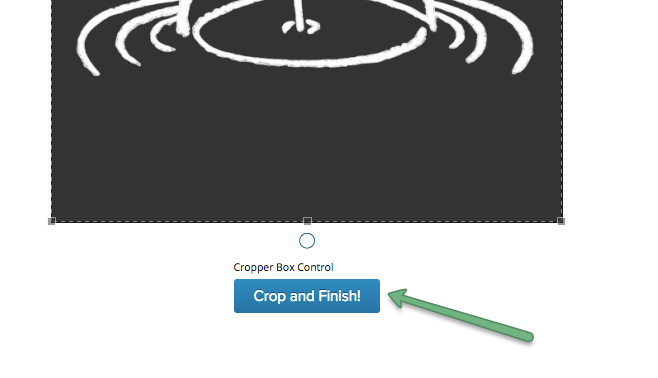Please use the tabs below to update your account information. Click on Memberships to view and update your Vibe Tribe subscription information.
Adding a Profile Image
If you want to create or change your profile image, you must do so through your Gravatar account.
Don’t have a Gravatar account? Don’t worry. Follow these quick instructions:
1. Create a Gravatar account.
2. Use the same email address for your Vibe Tribe account and your Gravatar account.
3. Activate your account by clicking the link in the email Gravatar sends you.
4. Sign in and add an image to your Gravatar account.
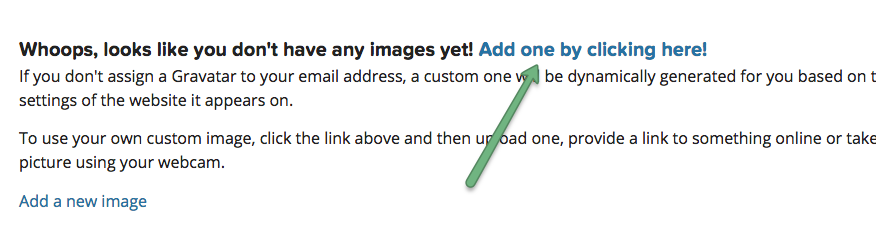
4. Crop and rate your image. I’m assuming every image in this community will be rated G 🙂